We use technologies like cookies to store and/or access device information. We do this to improve browsing experience and to show (non-) personalized ads. Consenting to these technologies will allow us to process data such as browsing behavior or unique IDs on this site. Not consenting or withdrawing consent, may adversely affect certain features and functions.
The technical storage or access is strictly necessary for the legitimate purpose of enabling the use of a specific service explicitly requested by the subscriber or user, or for the sole purpose of carrying out the transmission of a communication over an electronic communications network.
The technical storage or access is necessary for the legitimate purpose of storing preferences that are not requested by the subscriber or user.
The technical storage or access that is used exclusively for statistical purposes.
The technical storage or access that is used exclusively for anonymous statistical purposes. Without a subpoena, voluntary compliance on the part of your Internet Service Provider, or additional records from a third party, information stored or retrieved for this purpose alone cannot usually be used to identify you.
The technical storage or access is required to create user profiles to send advertising, or to track the user on a website or across several websites for similar marketing purposes.
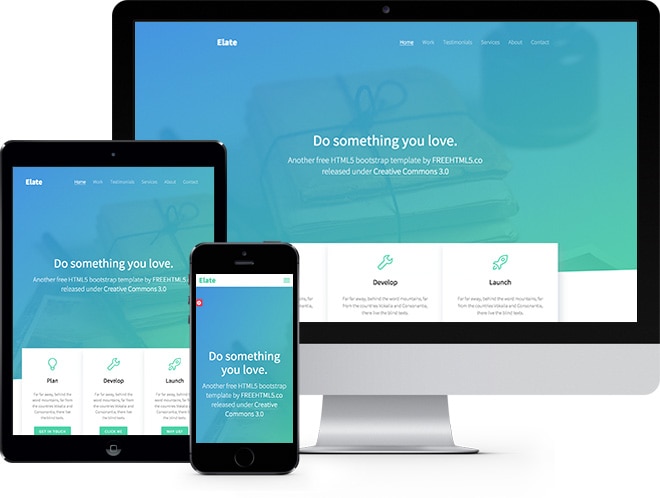

I know this is a one-page template but how can you make some links from the nav bar work when you want to redirect it toward another .html file?
For example, instead of About you would have About
It only works if I click right and open it in another window or tab…
Any idea?
Thanks again.
Hi there,
Just add “external” class to
<a>tag.Thanks,
Hello, great template, but i’ve a problem, i can’t use the contact form ? do you have any idea please ?
Hi,
Working contact form only available for premium users.
I would like this theme as a multi-page option (rather than single page). Is this possible?
Hi,
You can duplicate the main page (one for each new page), remove the sections that you don’t need on each of them and set the menu links to these pages.
I would like to insert a link that scrolls down to the contact section of this theme. But I’m not sure what exactly to insert. Can this be done?
Yes it can be done 🙂
<a href="#fh5co-contact" onclick="$('html, body').animate({scrollTop: $('[data-section=contact]').offset().top }, 500);return false;" rel="nofollow">text of your link here</a>How can I get the pictures to load?
I have replaced work_1.jpg with my own (.jpg) in the same folder and it is not showing in the page (projects section).
Hi there,
You can name your own image work_1.jpg to replace the existing one in the images folder.
If you want to use a custom name, simply look for work_1.jpg in the index.html file.
😉
I did that and the pictures did not appear at all. I tried both modifying html and rename image names, but none of them work.
I did some investigations and found out that the replacing the image file “work_1.jpg” to a new .jpg file “work_11.jpg”, save target as on the html shows that the name was modified into work_11_jpg and detected as a text file. Anyway to fix this?
Hello, great template.
I would like to insert a Dropdown in the top menu, is it possible?
Hi there,
This template doesn’t include a dropdown menu by default but it can easily be added.
More details about bootstrap dropdown nav here: https://getbootstrap.com/components/#nav-dropdowns
I put the code as below but it does not work, something does not let Dropdown work, can you help me?
EDIT: no code, HTML tags must be encoded in comments
I’m not able to see your code but here is a working example:
<li class="dropdown" role="presentation"><a class="dropdown-toggle" data-toggle="dropdown" href="#" role="button" aria-haspopup="true" aria-expanded="false">Dropdown <span class="caret"></span></a><ul class="dropdown-menu">
<li><a href="#">1st dropdown link</a></li>
<li><a href="#">2nd dropdown link</a></li>
</ul>
</li>
You may have to add this right before the closing </body> tag:
<script>$(document).ready(function() {
$(".dropdown-toggle").dropdown();
});
</script>
That’s exactly what I’m doing, but it does not work at all. What could be happening?
Did you add the script ?
It works for me…
Nothing happens when you click the the dropdown link ?
I got it !!! I was wrong with js, I fixed it and it worked. Thank you very much for your attention.
Hello, it’s me again!
I’m having dropdown issues on mobile devices.
In JS some function does not let it work, I click and the menu disappears, but it should show the dropdown with submenu.
When I delete the “Burger Menu” function in the main.js file the dropdown works, but the rest of the site disappears.
Could you help me again?
Hi there! I really love the style of this template, what is the style name? I like it so much I saw similar styles in Stripe and MixPanel sites
Thanks!!
Something is wrong with the menu. When I’m in the “Work” area the nav-bar gets replaced with a fixed one. When I refresh the page the nav-bar reappears. But from “Testimonials” to the end of the page when you hit the refresh the nav-bar doesn’t show anymore.. Tested in Safari 11.1 and Chrome 66 (64bit).
I’m not into bootstrap and all that yet so I don’t know where to fix this. Can you help?
I’ve found the answer: main.js line 135:
if ( scrlTop > 500 && scrlTop <= 2000 ), that <= 2000 should be removed!
Glad I figured it out. You might want to fix this to the project 🙂
Hi, any plan to upgrade this theme to Bootstrap 4.x to make use of the flexbox grid?
Hi Frank,
We plan to upgrade this template to BS4 but unfortunately we don’t have ETA.
Do you permit the use of this (https://themes.gohugo.io/hugo-elate-theme/) version of your theme?
Yep, as long as the footer backlink to our website remain in place. Members who purchased one of our Premium plans can remove it 😉